The Inbox Chrome extension has been launched today and it's only useful for saving links and sharing pages via email.
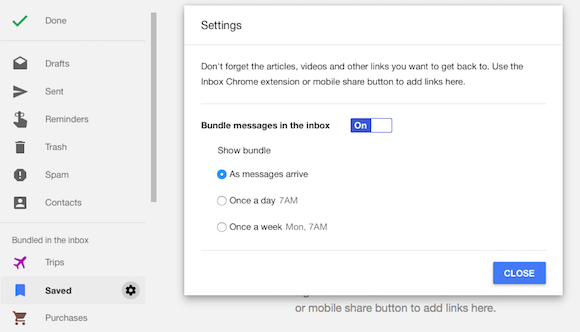
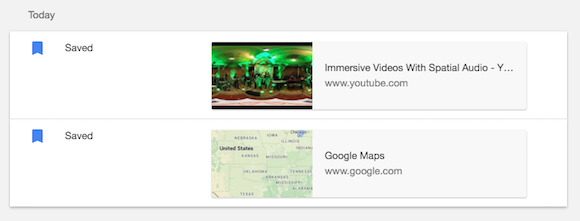
Now you no longer have to send yourself messages with links to pages you want to read later. The links are added to the inbox and they're also saved as reminders. It's strange that you can't add links from the Google Inbox interface and you have to use a Chrome extension or the share feature from Android.
Another interesting feature groups the messages related to a Google Calendar event. "Inbox now gathers emails from a single event together and shows you what's changed at a glance. When you tap on an event, you'll see a comprehensive overview, all in one place," informs Gmail's blog.
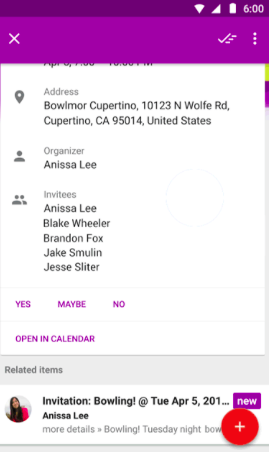
Inbox has a new interface for newsletters, which highlights the articles, so you can open them faster. Apparently, the new interface is only displayed for newsletters you read often and it also includes a preview that's hidden after you've opened the newsletter.
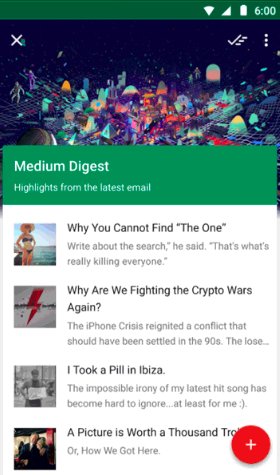
{ Thanks, Allan Medeiros de Azevedo. }

You can add link directly from the app. It will recognise you have a link pasted and provide a new FAB blue above the red one.
ReplyDeleteYou can add link directly from the app. It will recognise you have a link pasted and provide a new FAB blue above the red one.
ReplyDeleteThis comment has been removed by the author.
ReplyDeleteOnce you have a link copied to the clipboard Inbox automatically detects it and provides a button in the app or website where you can paste it, you do not need the extension, it is a nice addition though!
ReplyDeleteNot working for us :(
ReplyDeletehttps://productforums.google.com/forum/#!topic/inbox/hPPt6GpDNJ8
Luke, Nikolas, what browser and os are you using?
ReplyDelete